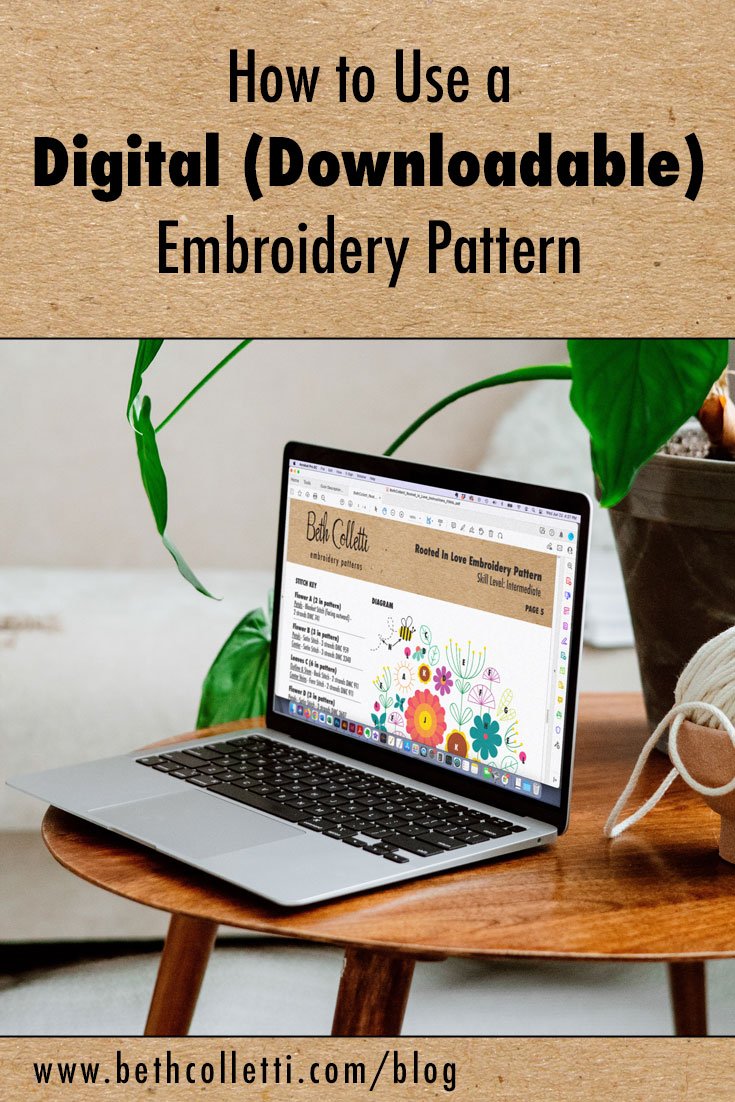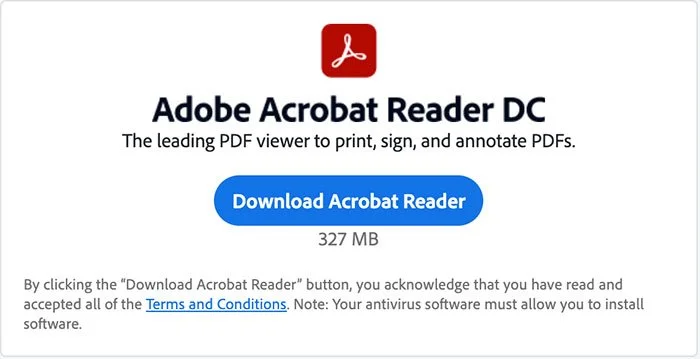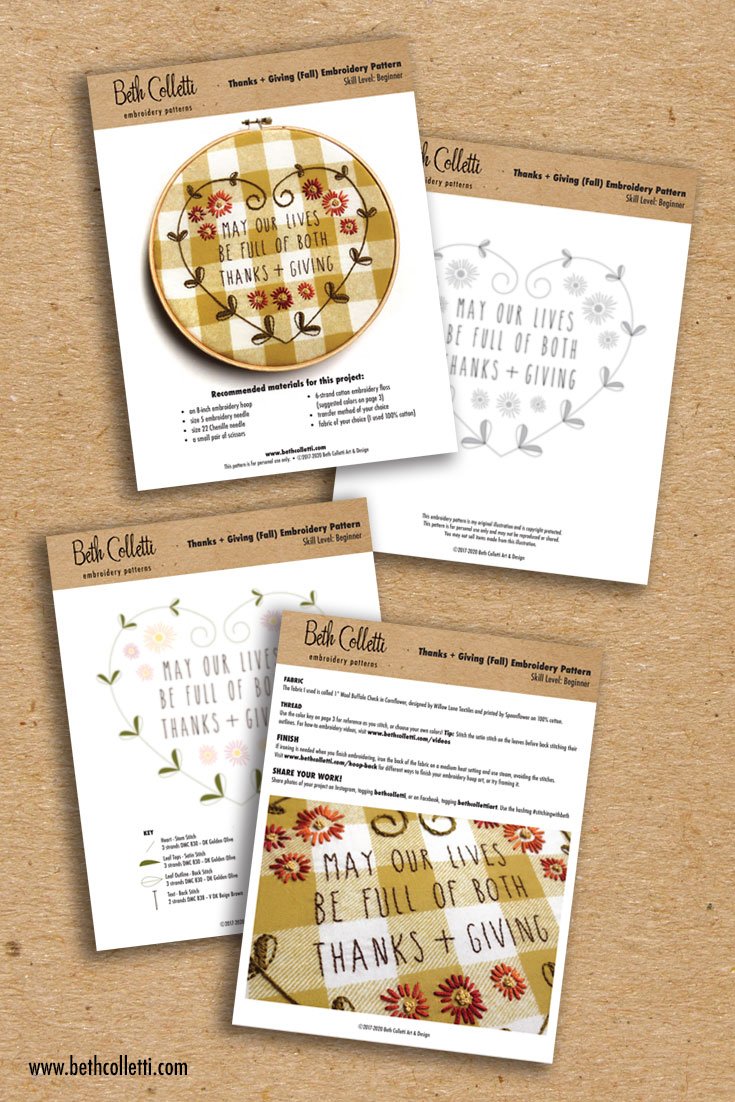Do you prefer digital embroidery patterns, or pre-printed kits?
Using digital patterns might feel intimidating if you’ve primarily stitched with embroidery kits, but I think you’ll find that downloading a pattern file has many wonderful benefits that will open you up to a world of possibilities. If you are new to using digital patterns, this article is intended to walk you through what to expect when purchasing one of my patterns, and how to go about transferring your downloadable pattern so you can begin stitching.
Why Digital?
There are several benefits to using a digital embroidery pattern instead of a printed kit. Here are a few of my favorites.
More budget-friendly.
In this day of supply chain disruptions and inflation, purchasing a digital pattern is a lot more cost-effective than purchasing a pre-made kit. On one hand a pre-made kit provides the materials for you, but for the person who has a lot of existing supplies on hand, digital patterns are a great way to use what you already have in terms of fabric and thread rather than buying more. When you transfer the pattern yourself, you also use your existing tools again and again.
Use the pattern again and again.
The beauty of digital patterns is they allow for repeat use and a lot of creativity. For example, if you purchased an owl embroidery pattern and wanted to make it into two pillows, purchasing and stitching two kits would cost much more than using a digital pattern twice. You would likely waste less thread as well as avoid paying for extra supplies that you don’t really need. Reusing patterns is especially useful when stitching up gifts or changing the colors in a pattern to match different decor.
You can start right away.
When you purchase a digital pattern, you don’t have to wait for it to ship in the mail to you. As soon as your payment clears upon purchase, you can download and print your pattern to begin working on your project. This is easiest if you already have supplies on hand but even if you have to swing by a local craft store to grab some thread and fabric, it’s probably still faster than waiting for a package to come in the mail.
More flexibility and creativity.
One of the best things about digital patterns is that they offer a great deal of flexibility and creativity if you want to add your own twist to a pattern. This could be as simple as changing the colors to match your decor, or embroidering a pattern onto a tea towel instead of leaving it in an embroidery hoop. Try making bigger alterations as well, such as adding a quote, or changing the types of stitches used in the design.
When to Buy a Kit Rather than a Digital Pattern
Although I love digital embroidery patterns, there are times when it does make sense to purchase a full embroidery kit instead. For example:
If you are trying hand embroidery out and aren’t sure if you’ll like it or not, it can be nice to use the provided supplies in a kit so you don’t have to buy anything extra which you may never use again.
If you want to give an embroidery pattern (rather than the finished project) as a gift, giving a kit offers something tangible that the recipient can unwrap, and often that’s nicer than simply emailing a digital pattern.
Sometimes I have people tell me that they absolutely hate transferring patterns. I would encourage stitchers who feel this way to explore some different embroidery pattern transfer methods because it’s possible that they haven’t found the right one for their project. However if you really do not like transferring patterns in any way, shape or form, a full embroidery kit is the way to go.
If the pattern you want to work on contains a lot of specialty supplies that may be hard to find, then purchasing an embroidery kit with everything provided will probably be less of a headache for you.
How to Use a Digital Embroidery Pattern
Now that you know a bit about the pros and cons of digital patterns, you may be wondering how to actually use them. Every embroidery designer may handle their patterns a little differently, but generally you will need to download and print your pattern from wherever you’ve purchased it online. I create all of my digital embroidery patterns as PDFs. PDF simply stands for Portable Document File. They are the easiest way to share files that contain both text and images while maintaining quality and legibility. Best of all, PDFs can be opened by internet browsers for viewing and printing.
You can open and print a digital PDF file right in your internet browser.
Alternatively you can download the FREE Adobe Acrobat Reader DC, which is a program/app that you can install on your computer or other device to print PDF files with even more control. Adobe Acrobat Reader is useful if you want to play with the sizing of a pattern, especially if you want to enlarge it to fit on multiple sheets of paper. (IMPORTANT NOTE: Adobe also offers a professional version of their PDF software that has a monthly fee so avoid downloading this version since it is not necessary to read and print PDFs.)
PDFs can be opened right in our internet browser or with the FREE Adobe Acrobat Reader DC software.
Your computer or other device has a folder on it where it saves downloaded files from the internet. When you purchase a digital embroidery pattern from my shop and download it, it will automatically go to this folder. Alternatively you can open your purchased PDF pattern right away in your internet browser.
Once you have downloaded and opened your PDF embroidery pattern, you’ll need to print it out. You can print either the whole file so the instructions are on paper, or you can print just the page of line art for transferring to your fabric. If you use printable dissolvable stabilizer paper to transfer your pattern, you can print the pattern line art directly onto this substrate.
Once you have the printed lineart for the pattern, you can transfer it to your fabric and start stitching. Check out this article for tips on how to choose the best way to transfer your hand embroidery pattern.
Place your print-out of the lineart under your fabric for tracing or choose another transfer method.
What to Expect With One of My Digital Embroidery Patterns
Now that you know how to transfer a digital pattern of mine, you may be wondering what one of my downloadable patterns contains.
I work to break the pattern into different sections which generally include:
A photo of the finished project so you can see what it will look like.
A list of suggested supplies. On some patterns I will go into more details about these supplies in order to preemptively answer any questions a customer may have. If you do have questions as you read through a pattern though, I encourage you to reach out to me.
Line art of the actual pattern. This design is what will be traced or printed onto your fabric.
A color key with suggested thread colors. For my patterns I use DMC threads, which are widely available in countries around the world, however you are welcome to switch out colors and threads to suit your taste.
A stitch key that identifies what threads and stitches to use in each section of the pattern. I try to be detailed in my instructions in this section in order to set my customers up for success. I also provide a web link that you can visit to watch how-to videos for each stitch included in the pattern. So whether you need a refresher or are new to a stitch, you’ll be able to learn what you need to work through the project from start to finish.
Close-up photos of some of the stitched pattern details so you can take a look at how the finished stitches will turn out.
Questions? Suggestions? Let me know!
I work to continually improve my embroidery patterns so they are informative, easy to read, and user-friendly. If you use one of my patterns and ever have a question or suggestion, I encourage you to send me an email and let me know! I love hearing from my customers and want them to have a wonderful and fun experience as they work on my embroidery patterns.
If you are ready to explore some digital embroidery patterns, I invite you to take a look at what’s available in my shop.
Or if you sign up to receive my email newsletter, you can try out some downloadable embroidery patterns for free to see what they are like.